IDune
Version V2.195
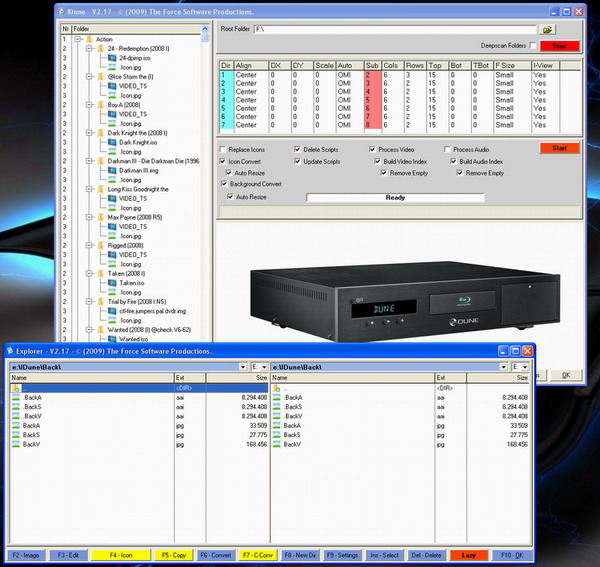
To reduce the download of updates, IDune is split up in parts.
No install Needed just
extract the archive to a folder of your choice.
Full Version V2.191
incl. Help : IDune_2.191.rar
Update V2.1xx to V2.195 : Upd_2.195.rar
Change log:
V2.195
- Added an option
"Use m3u PList" to the Main Window.
When IDune finds a file (during Scan Root)
named "PlayList.m3u" (case insensitive) in a directory it
will use this
"PlayList.m3u" in the media_url instead of
any other mediafile that will be found.
The Tree-View will then show a special PlayList Icon and will not show any other mediafiles.
Special note: The use of "Use m3u
PList" is independent from "Process Video" or "Process
Audio"
V2.194
- If a
read-only dune_folder.txt is found no changes will be made to it.
Icons, backgrounds etc... Will NOT be
processed for the folder where this dune_folder.txt is found.
In the TreeView you
will see a key icon when a read-only dune_folder is
found.
V2.193
- Fixed a
bug with convert/copy/Process only the first +/- 220 Files/Folders where
processed.
- Added
Volume Name to the Log File, it is also saved in the CSV file.
Loading of old logs no longer supported.
- Added
option Background Active. If de-selected then no background entry will be used
in the dune_folder.
(It makes no changes to the backgrounds
images, only the dune_folder is changed).
- Added
option "Setup" to Script Listbox “I-View”.
When set to "Setup" the display of the
Icons is controlled
by the Dune Setting "Default folder view".
V2.192
-
Converting Images pops up an Error Message while there is no Error (Errorcode = 0)
IDune
Explorer:
- With Alt1
and Alt2 (Set Path) you can now enter only the drive letter C, D, E etc...
- If the
LEFT & RIGHT Pane are the same they will sync
correctly after Delete, Copy and Convert.
V2.191
- Corrected
mix-up of the installation files
(INI File was also wrong in V2.18 download)
V2.19
- Fixed bug
when filename without extension ended with space (Error File not Found with Copy, Convert etc...)
- Scale
setting in Script Listbox now accepts decimals. Range
0.0 - 5.0
- Added
some balloon tips in Main window.
- Fixed (I
Hope) crash in
V2.18
- Added
Processing of Background Images by IDune.
Added Background Image in
Settings. Works the same as the Icons Settings;
Enter Name of BackGround
Image & values for dune_folder.txt
- INI File
Changed (to save the background image info)
- Added new
type of Icon to the TreeView Listbox
(Golden Star = Background Image Found in Folder).
- Added
Background Settings for Catalog (See Settings for Position/Size of Background).
Backgrounds are taken from IDune\Chars
.BackV.aai - Background for Video Catalog.
.BackA.aai - Background for Music Catalog.
.BackS.aai - Background for #ABC Folders.
Create your Images (Best 1920x1080) Convert them
in IDune Explorer to AAI, Rename them to the above
and copy them to IDune\Chars
The Dune can also upscale the images (See
Settings) but I think IDune has a better scaler.
IDune
Explorer:
- Added F4
Key (and button). Used to change the Copy and/or CopyConvert Mode of the Explorer.
Default is Icon mode (Yellow) Images will be
copied and renamed to your Icon Name in Settings.
Background mode (Fuchsia) Images will be
copied and renamed to your Background Name in Settings.
- Added
some extra display info when converting Images in Processing. (Could take some
time to
build big AAI
images).
Note: To enable ISO support in the media_url: Go to Settings -> Processing and set the
"no url" for the extensions ISO & IMG
to 0.
V2.17
- Some
small bug fixes.
IDune
Explorer:
- Added
Drop-down listbox with all the drives in the system.
- Added
Ctrl-R to Refresh the directory listing.
- Added
Alt1 / Alt2 to Enter a path for the left and right
pane.
- Path
entry is now a dropdown listbox which holds the last
10 paths.
- Changed
the Lazy Mode. You can now select what to browse in Lazy Mode:
Only missing Icons - Show only those Folders with missing Icons.
Audio Media -
Show only folders with Audio Media
Video Media -
Show only folders with Video Media
Folders without Media - Show only folders without Video/Audo Media (Genre Folders).
- Changed
the layout of the logfile, easier to sort now in
MS-Excel.
V2.16
- dune_folder.txt in Catalog was not correct.
- Fixed a bug
with the centered eror windows (a
exeption could occure).
- Enhanced
the Log File, you can now load previous made logs.
Added free/used/total disk
space.
V2.15
-
"Scan Root" is now a seperate thread.
- Added
Timers to all windows, because the application is now full threaded) to close
them when the
Main window is closed.
- Removed
"Zoom TreeView" not needed anymore, windows
can now be resized.
- Created
Log File Window, press F3 to see the log file. Log File is filled after Scan
Root.
Press button "Write CSV" to write
the logfile to disk. (Press column headers to sort
before writing).
- New
Settings Screen (Tab pages)
- Added
option in Settings "Delete Images after Convert"
When checked original jpg, png, etc... will be deleted after sucessfull
Convert to AAI.
- Added
Auto Resize Images in Settings (Set Values in Settings and Turn it on in
Main Screen "Auto Resize"). Images
will be resized when converted to aai.
- Handle
special characters in dune_folder/ Needed to convert
UTF8<->ANSI
- Centered
Error Windows
- New INI
File
Explorer
- Fixed Bug
with Image Info display position (Resizing Explorer window when View is active)
- Added
Font Size for Explorer in Settings
- Added F8
or Create Dir button to Create a new Folder
- Enabled F5
Copy of .Cover.aai files
V2.1
- Fixed a
Bug when converting Images from \\MyNas\MyShare\ to a local Drive, the wrong
extension was taken.
- Fixed Bug
Explorer not showing the correct File size.
- Added
option in Settings to ask conformation when deleting a single file.
- Changed
the way files get deleted, No more re-read directory after delete.
- Added
option in Settings to control Picture Resize when viewing
- Added
Image info bar when viewing Images.
- Added
option in Settings to Strip the Alpha channel (Transparency) when viewing.
- Added New
Image Viewer Mode (F2 or Right Mouse Click) turn Image view on/off). When Image
View is on
you can browse your folders and the pictures
will be automaticly shown. When Resize in Settings
is Set to None the picture is shown in its
full size. You can scroll through the Picture with
the Scrollbars.
- Disabled
F5, F6, F7 when the new Image View is Active.
- Explorer
now runs in a seperate thread, you can work in both
windows no need to close Explorer
when going back to the Main Window.
- Added
option pressing F9 in Eplorer will show the Settings
Screen.
- Added Ctrl+R key in Explorer Pane's to Refresh the Folder
contents.
- Added
option in Explorer; Double Mouse Click on a Folder, opens the folder.
- Added option
to Resize/Maxmize the Main and Explorer Window.
- Added
Save Window Positions on Exit and Set them on Start.
- Corrected
Pictures of Center/Prime (wrong aspect Ratio)
- Added
Tray Icon, Double click it to Hide Widows, Double Click again to Show them.
What is
the use of it?...Well Nothing...It was just added for Fun :).
V2.0
- Fixed
problems with Network path e.g. \\MyNas\MyShare
The media_url &
iconpath in dune_folder.txt for _Catalog was wrong.
- Fixed IDune explorer Sorting directories and files wrong.
Wrote new file sorting routine.
- Added
option in IDune's Explorer to delete multiple files
(use <Ins> to select files).
Added "lazy mode" Copy option (See
Help File)
- Enabled
Save button with view of dune_folder.txt in Explorer.
- Display
of Music (Audio) Media files in TreeView Listbox.
- Added
option to build a Music (Audio) Catalog Entry.
Video Index name = _CatVideo
(Icon = IDune\Chars\.MainV.aai)
Audio Index name = _CatAudio
(Icon = IDune\Chars\.MainA.aai)
- Moved
Extension voor Video Files to Settings and added
Audio Extensions.
IMPORTANT rename your Extensions.dat
to VExtensions.dat
- Added
extra option in extension "No url" for a
specific extension.
Needed for iso
files, they show up in Catalog but dune_folder does
not point to the iso.
- Increased
number of entries in Script Listbox to 7.
- Added
Zoom TreeView (F3) in Main Window.
- Moved
Icon Name to Settings and can now be changed by the user.
- And now
the best parts:
1. Removed the (very buggy) AAImageGen.exe and
replaced it by my own conversion routines.
2. Added a option in IDune
Explorer to Convert multiple Images to .aai
(Use <Ins> key to select/deselect
and then press F6 (Convert). If you selected files in the
left pane they will be converted and
copied to the right pane.
(Supported image types: BMP, GIF, JPG,
PNG, ICO, TIF TGA, PCX, WBMP, WMF, JP2, JPC
PGX, PNM, RAS, JBG, MNG and last be not
least AAI.
3. Added possibility to resize images while
converting (only when selected files is active)
4. And while I was busy I added a Image
(pre)viewer....yes the first AAI viewer in the world :)
The above four items where a real
challenge and took a lot of work, I hope you will be happy
with them.
Thanks
to "Davide Pizzolato"
for his great CxImage lib.
It's now upto
HDI to add BDMV, VIDEO_TS, ISO and just Folder support from dune_folder.txt
V1.02
- Fixed a
bug with the 0 dir in _Catalog (# Icon)
Movies Files starting with a number gave a
error.
- Added
Icons to IDune's explorer and changed Icons in TreeView
- Complete
rewrite of the way Processing is Done.
Processing is now a seperate
Thread, which can be aborted by pressing the Stop button.
If window ends while Thread is still running
the Thread will be stopped automaticly.
When the Thread runs some items are disabled
(The Thread depends on them).
- IDune now supports Folders with multiple MediaFiles.
The Icon of Such Folder is Shown and when
Selected the Folder opens instead of playing the first
Media File. When the Option Replace Icons is
used the "IDune\Covers\Series.aai" will be
used.
- Added
Option DeepScan. Normaly IDune stops scanning Folders when a MediaFile
is Found.
When this option is turned on it tries to
scan the sub-Folder too. IDune will still stop
scanning
folders when it finds a BDMV or VIDEO_TS
folder.
- Added
Settings Screen to Control the display of Icons for the _Catalog Dir.
- Added
selectable background for IDune. Go to Settings and
choose Center or Prime.
- Added
Field I-View (Icon View) for a Level. You can now turn Icon View On/Off per
Level.
- Added
option to IDune's explorer to View the
dune_folder.txt (Saving will be implemented later).
V1.01
- Added
extra option in Script Listbox to automaticly
use icons depending on movie extension.
OMI - Only missing Icons (Onle when no Icon is found)
ALL - Replace All Icons with new
ones.
If there is no Iconname
entered in the Extension Listbox for a certain Movie
Extension then nothing will
be copied. To make use of these options you
have to check the option "Replace Icons".
Script.dat must be
overwritten with the new one.
- Added
Settings to Control the Icons in the Catalog Folder.
Changed INI file to saave
them.
- Changed
the Help file (Press F1 to see it)